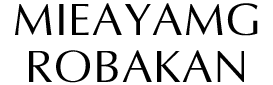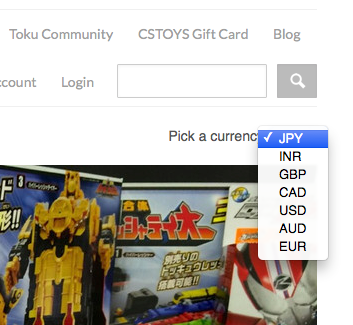 A: Please pick your currency from the pull-down menu first.
A: Please pick your currency from the pull-down menu first.
Since we newly moved to this our store on Shopify, the migration to this new site and platform is slightly making our customers confused or misguided time to time.
One of the most popular questions we receive now is when our customer checkout and taken to Japanese Paypal Checkout Page!!
To avoid this happening to you, you can simply change the currency switcher on the top right corner and it says "Pick a currency". Since our new store can offer multiple choice of currencies including JPY, INR*, GBP, CAD, EUR, AUD and EUR, try switching them to your local currency and it should solve the issue.
If not, and still taken to the Paypal checkout page in Japanese, see the top right corner on the page if you can see a language switcher there. It might first show “日本語 (Japanese)” but there should be a pulldown menu for English page. You can choose English and you should be able to take care the rest of the process.
We sincerely hope this info will help your shopping at our new store.
Thank you and have a great day, and Happy Shopping :)
CSTOYS International